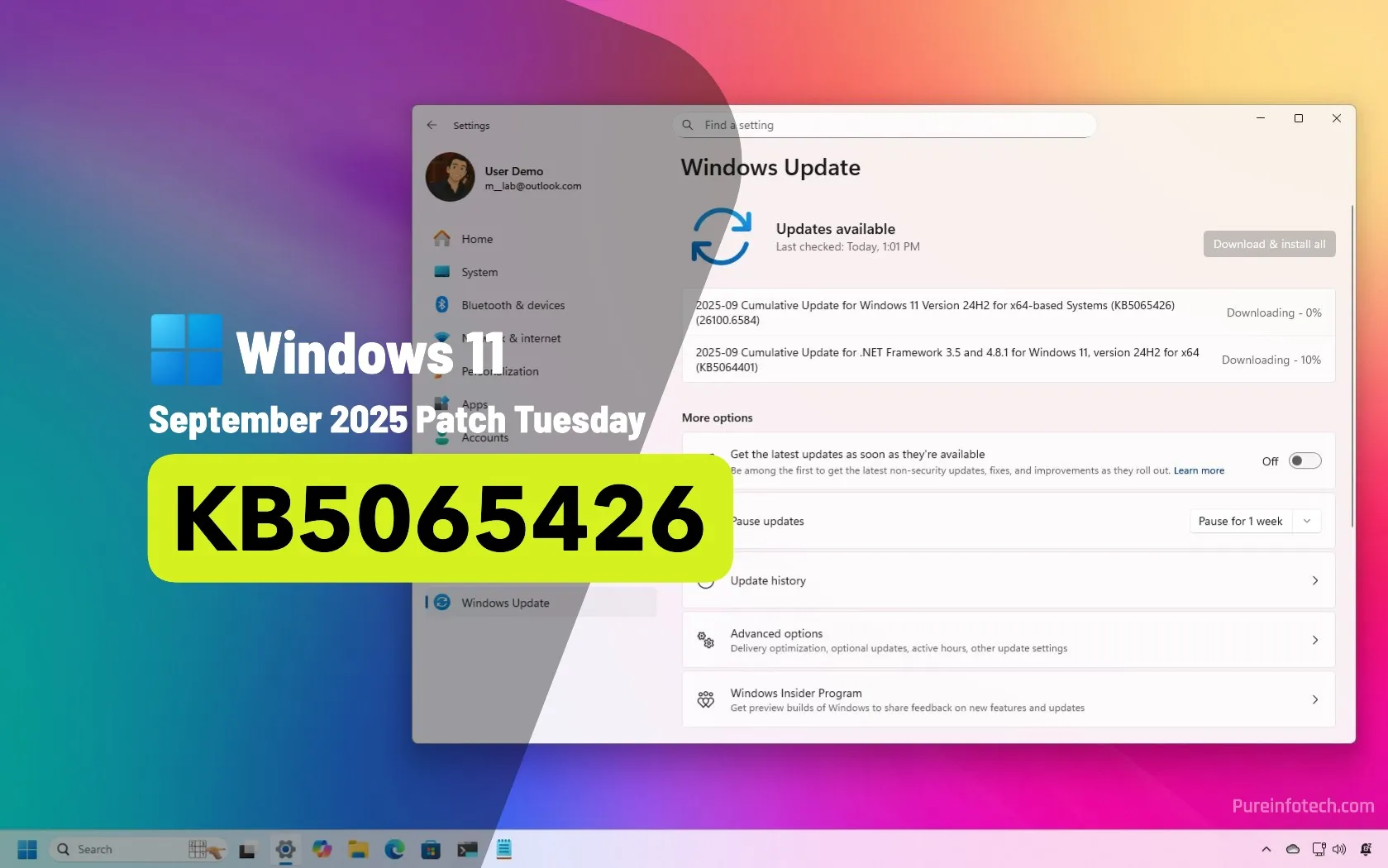Microsoft has rolled out new cumulative updates for all supported versions of Windows 11, delivering essential security patches, performance enhancements, and several important bug fixes. The updates, identified as KB5065426 for Windows 11 version 24H2 and KB5065431 for version 23H2, are now available through Windows Update, WSUS, and the Microsoft Update Catalog.
These mandatory updates are part of Microsoft’s routine Patch Tuesday cycle, designed to proactively address vulnerabilities and improve system stability for users worldwide.
Key Improvements and Security Fixes
The latest updates include a range of improvements that impact both security and user experience. While the full changelog is extensive, some highlighted fixes address issues that could cause unexpected app crashes, improve system responsiveness under heavy load, and resolve compatibility problems with certain drivers and hardware configurations.
Most significantly, these updates patch multiple security vulnerabilities detailed in the accompanying Microsoft Security Guide. Applying these updates promptly is crucial to protect your system from potential exploitation by threat actors. The patches cover components ranging from the Windows Kernel and Microsoft Defender to core networking functionalities.
Known Issues and Recommended Workarounds
As with many cumulative updates, Microsoft has documented a few known issues that a small subset of users might encounter post-installation.
One noted issue involves a potential error message related to BitLocker recovery that may appear incorrectly on some devices. Microsoft is working on a resolution but advises that this message does not indicate an actual compromise of encryption keys or a security breach.
Another known issue affects certain enterprise environments using Windows Discovery protocols, which might not function as expected after the update.
For most users, the installation process will be seamless. However, it is always recommended to:
- Back up important data before installing any major system update.
- Ensure your device is connected to a reliable power source during the update process to avoid installation corruption.
- Restart your computer after the update is complete to ensure all changes are applied correctly.
How to Download and Install the Updates
To get the latest updates immediately:
- Navigate to Settings > Windows Update.
- Click on Check for updates.
- If the KB5065426 or KB5065431 update appears, select Download and install.
For system administrators managing multiple machines, the updates are also available for manual deployment through the Microsoft Update Catalog website.
Staying current with Windows updates remains one of the most effective ways to ensure your operating system is secure, stable, and performing at its best.